Point of Sale Software
How Point of Sale Software Works So have you finally bought that sought after system known to the retail and restaurant industries as point of sale software? If so, congratulations! No more manual inventories, no more lack of financial statement reports, no more inefficient costing and pricing tasks. You also don’t need to hunch your back every night just to understand your cashier’s handwriting! But before you relax and plug that system, there are a couple of things you must know. You must first understand how your software works, what its parts are and how your point of sale software is different from other POS software. Here is a quick overview on point of sale software focusing on the retail and restaurant industries. So What is POS Software About? POS software is a computerized pit stop for goods transaction, no more cash register. This efficient software is used in retail, food, beauty, sports & leisure, and hospitality industries alike. Companies in these industries typically choose to utilize this system because it can be used for inventories, printing detailed transactions history e.g. invoices and receipts, and can also handle payments in cash or credit/debit cards. This system is also designed to suit the needs of the merchant’s business. Retail vs. Restaurant Point of Sale Software Point of sale software is an advanced type of software that caters to different industries but the retail and restaurant industries are its most profitable ones. The biggest difference between the retail and restaurant POS software is the fact that retail POS is highly encompassing but is complex and a specialized type of system. What it means it that the retail POS program, design, and system sometimes cannot be altered. On the other hand, the restaurant POS software is an adaptable and straightforward system. The difference in function is also immense. Restaurant POS software is a times limited to inputting customer orders to be sent to the kitchen or the bar, print out order checks and receipts, and can only print out simple financial status reports. Typically a retail POS requires more functions such as advanced inventory and stocking protocols. Retail POS is also capable of doing price and cost analysis, analyzing different retail trends and producing reports (financial and sales). Of course it can also do the basic retail cashier functions such as recording the sales, exchanges, and returns. Both restaurant and retail POS systems are capable of processing multiple payments at one time and inputting promotional sales info such as house accounts, loyalty programs, and gift card transactions. How Payment Cards work within POS Software POS software utilizes UPC card data and codes that are encrypted, thus ensuring safety, and for the computer to process the information the POS system, it actually uses specialized computer software. In most cases this software is already included in the POS System kit so you need not worry about it. In order to use the system, the user will just swipe the card or input the information needed about the client, continue with some security checks, depending on system, and that’s it transaction finished. All information about the transaction will be recorded and saved. Its important to ensure that a POS and/or payment professional helps you set up this portion of the POS system to ensure PCI...
Read MoreWhat is a Point of Sale System?
A common question that new business owners ask is, “What is a point of sale system?” More accurately business owners want to know how a POS system can help improve commerce for their business. There are many benefits from a transactional and financial standpoint that new or existing business owners should know. This is specifically true for retail and hospitality businesses where tracking inventory and multiple customers simultaneously is critical for operations. For a basic overview of what a point of sale system is and the three (3) most common configurations be sure to check out our Point of Sale page. For a more in-depth look at restaurant and retail POS along with a look at POS hardware and software check out our series of posts starting below. What is a POS System? POS is an acronym for Point of Sale and is often used interchangeably with the term Point of Purchase (POP) or checkout. However typically when the term POS or Point of Sale is used the user is referring to the hardware and / or software configuration used at the place of commerce. While historically this was the only option, even today it is common to see a basic manual cash register. However with the advent of bank cards and credit card processing, the need for electronic components such as a credit / debit card terminal became necessary. This has led to the development of fully integrated Point of Sale configuration or ePOS setups which today can be anything from a full computer station to an iPAD and custom app. Point of Sale configurations vary widely depending on the application. What is used in a restaurant or retail environment can be very different than what is needed for mobile or online merchants. While the basics are the same, the specific requirements of the merchant can change the solutions drastically. For more information on the different type of point of sale configurations use one of the following links to navigate directly to a POS specific page. POS defined and basic modern configurations – Point of Sale Overview Advanced and integrated solutions – Dedicated Point of Sale Systems For more specific information about point of sale in both a restaurant and retail environment as well as hardware and software applications use the links below. You will also find consumer friendly information on this site including “How to Choose the Right POS” and top brands among other topics. Point of Sale Further Defined (Click Link Below) Guide to Retail and Restaurant POS POS Evolution: Retail and Hospitality Point of Sale Software Point of Sale Hardware How to Choose the Right...
Read MorePoint of Sale (POS) Reviews
What is the Best POS Solution? Many small business owners ask “What is the best point of sale system?” This largely depends on the type of business and the scope of transactions. The first determining factor that an owner must look at is the industry that their company competes in. There is a large difference in the type of POS needed for the following industries… Hospitality: (Restaurants, Nightclubs, Quick Service, Fast Casual, Take-Out Food, Hotels) Retail: (Grocery, Convenience Stores, Clothing, Boutique, Shops, Consumer Goods) Mobile: (Home Delivery, Contractors, Repair, Technicians, Painters, Plumbers) Online: (eCommerce) For the most part, the need for point of sale is the most critical in hospitality (restaurants) and retail due to the need to track inventory and multiple customers simultaneously. Mobile merchant typically have custom needs and online merchants can typically handle their needs with a robust shopping cart software solution. When it comes to the basic local merchant there are a few standout software solutions that are the best. We highlight and review these two solutions, Dinerware for restaurants and Cash Register Express for retail, in detail at BestPOSSystem.com our partner educational site. These two solutions were picked not based solely on amount of features but a combination of price, functionality, features and ease of use. For more details be sure to check out Best POS...
Read MoreSecure Online Accounting Explained
Secure Online Accounting Defined Secure online accounting, which is often referred to, as cloud accounting is a service that removes site level bookkeeping from personal computers and hosts it securely online. This creates protected accounting information, allows for multiple-user access and gives bookkeepers, accountants and financial professionals more efficient access to business financials in real time. Some of the ways in which online accounting mitigates data loss risk is by keeping sensitive information securely hosted off site and backed up in multiple ways regularly. Examples of how online accounting removes the risk of data loss include the following: Eliminates loss of data due to computer malfunction and tampering Removes the risk of data loss due to on-site disaster or theft Creates redundancy by data being hosted in more than one location Adds security of daily and weekly backups to multiple sources Cloud accounting also provides an ease of functionality and convenience for the business owner in several ways, including: Full access to accounting information in any location at any time Full access for bookkeepers from any location Real-time accounting updates for the business and bookkeeper Multiple-user access affords the ability to instantaneously review client data and update books Removes the hassle of file exchange between business owners and financial professionals Cloud accounting is a no-brainer for any business but is often not thought of during business development. It is an easy low cost solution that every business owner needs but is overlooked frequently. It is an easy fix for those who spend countless hours at the end of year and at tax time consolidating financial information when it could be avoided with some simple planning and implementation of a virtual accounting program. Wouldn’t it be better to spend minutes throughout the year, instead of hours or even days at the end of the fiscal year? Cloud accounting also integrates seamlessly with POS systems and credit card processing allowing the business to eliminate non-value added man-hours manually importing and exporting data. If you are interested in exploring this business solution further follow the link below for a free trial. Click here to sign up for a your 30 day FREE trial of secure online accounting (clouded...
Read More




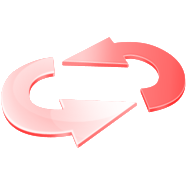
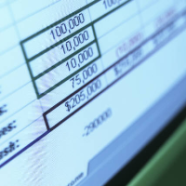


 Speak To A Specialist -
Speak To A Specialist -